5 best photo editing apps on mobile
September 6th, 2021
Looking for some best photo editing apps for your freshly taken real estate images? You've gotta try these apps!
Taking photos with a smartphone has always been a fun habit many photographers enjoy. It's easy, convenient and the edit is so good too. You can perform professional editing on desktop always but a mobile app works wonder for a nice, quick image for your social media update or messaging clients. If you are finding a photo editing app on mobile where you can do easy but powerful edits, this blog is right for you.
Let’s delve into some of the most widely endorsed photo editing tools on earth here.
VSCO

Similar to Instagram, VSCO enables built-in camera function, editing tools and even an online community of photographers, from amateur to professional. Above all that, the software is most known for its wide range of classy, stunning filters.
If you are fond of analog film camera and want to create an “analog” vibes for your photos, VSCO is your go-to. Unlike some heavily filtered Instagram presents, VSCO’s filters are delicate and subtle, making the photos look almost natural. The strength (you can call it opacity in photoshop terms) of those filters can be easily adjusted with a slider.
The free versions have almost basic editing features like contrast, saturation, exposure, … But what else is cooler? With just 4 Starbucks coffees ($20) for once, you can be a premium member to enjoy 200+ presets and advanced editing functions such as HSL, applicable for both images and videos.
Lightroom

No stranger to Adobe Lightroom on desktop? Have you ever tried its mobile version available on both iOs and Android.
The tool is a powerful photo editor and camera app to help you capture and edit professionally on the go. It works well with RAW files, full-resolution photos so you can have grain control over it and enjoy the benefits of “high quality input”.
The premium version, comes at a cost of $5 per month, offers over 70 exclusive presets created by many pro photographers so you can use and twist it your way. Available with premium subscription are selective editing and Adobe Sensei – an AI system that tags your images based on their content automatically so you can easily search and manage your files.
Adobe Photoshop Express

As the name suggests, Adobe Photoshop express inherits most of the Photoshop features and functions but at an express level, which enables users to work quickly and easily on a small touchscreen.
You can either upload photos from your device, take a new one with camera or work directly on your Creative Cloud account for editing. To use the app from the get-go though, you have to sign up for a free adobe creative account.
A subscription from $5 per month allows you to enjoy all the editing functions from basic to advanced, red-eye correction, brightness, contrast, saturation, filters, borders. Nonetheless, the coolest part is the selection of smart filters that automatically corrects common issues like uneven color temperature or poor exposure.
Snapseed
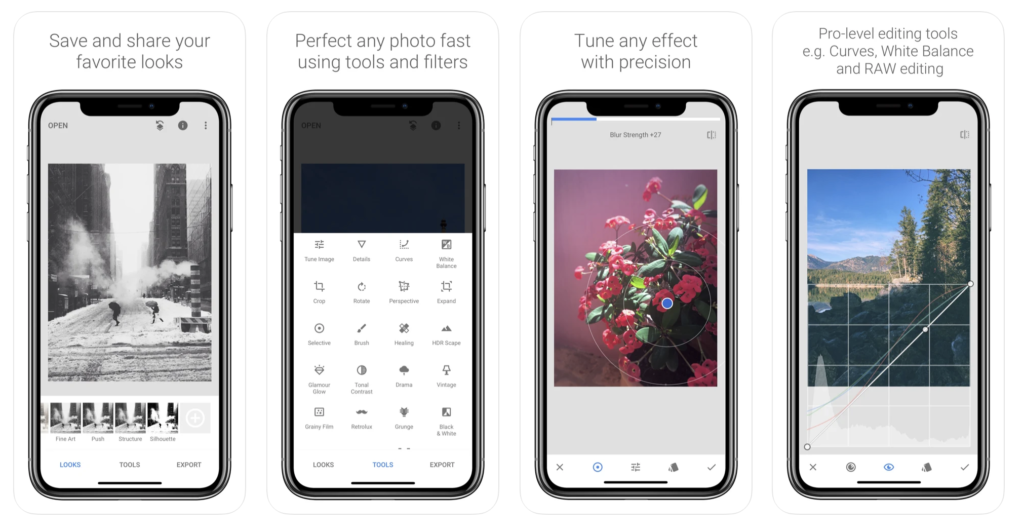
If there is a completely FREE-TO-USE ‘version’ of Adobe Photoshop, it must be Snapseed by Google. This photo editing app packs a punch and it offers a massive range of features with a highly user-friendly interface. As you might expect, this app comes with a number of preset filters for you to edit, adjust. You can also create your own from scratch and save for later use.
Most classic tools including cropping, straightening, frames, vignettes, sharpening, graining are available in the app. Plus, Snapseed has precision masking to let you edit the depth of field to bring out blurry effects when needed. Also, it has some selective adjustment tools to let you retouch a specific corner of the image such as removing blemishes on the wall or brighten specific spots.
Your history of editing changes is saved so you can alternate, flip back to the previous edit every time you go a bit over what you want. Finally, you can directly modify original image in your camera roll with the changes made. That way, there’s no need to export and have two images separately. Still, you can save your edits as separate image.
Photoleap by Lightricks
iOS only
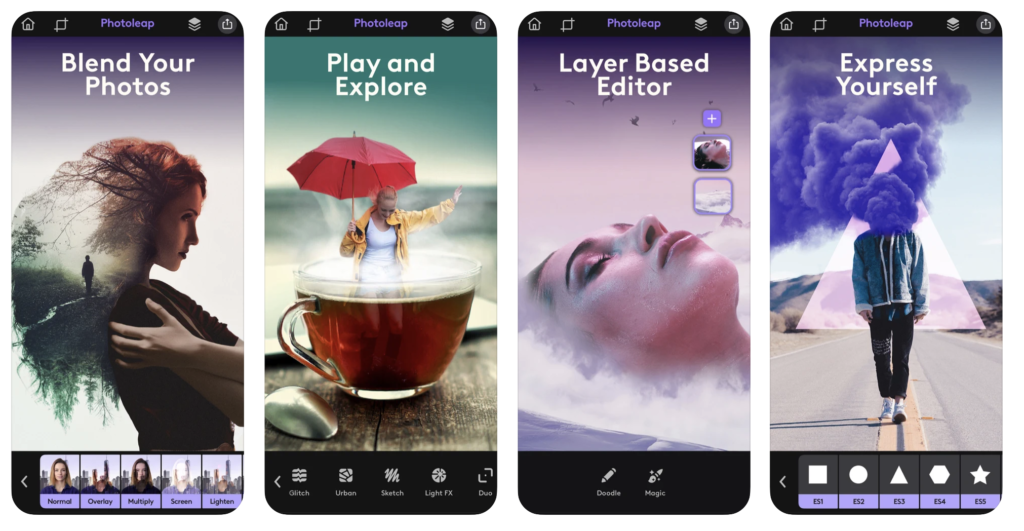
The Apple Design Award 2017 Winner is here. Photoleap by Lightricks (formerly Photofox) is the ultimate app for creativity and sophisticated artistic work.
The most popular feature of this app is it allows users to blend photos together to create multi-exposure effects or blend movements into static images for cinematic effects. Plus, you can further find a range of graphic elements, text and such animations within the app to max out your creativity.
However, the free version only allows you to use two layers simultaneously so you would want to subscribe to its premium pack ($2.74 per month or a one-off fee of $64.99). The app indeeds has an abundance of features and functions so if you want to make the most of it, a bunch of tutorial videos are at your disposal. It takes time to master this tool.
Conclusion
There you have it, the five great tools for photo editing on mobile. Snapseed by Google is the free app for most editing, retouching and color blending you might ever need. However, if you prefer professional editing as you do on desktop, Photoshop’s Lightroom and Photoshop allow you to work directly on your Adobe Creative Cloud with small monthly fees. Passionate about creative visuals and effects, Photoleap by Lightricks is the one you should try. Finally, when you want to have more natural and film-like filters, VSCO app is the one for you, its 200 filters applicable on both images and videos will be worth your $20.
Let's stay in touch.
Subscribe and be the first to know!
[contact-form-7 404 "Not Found"]